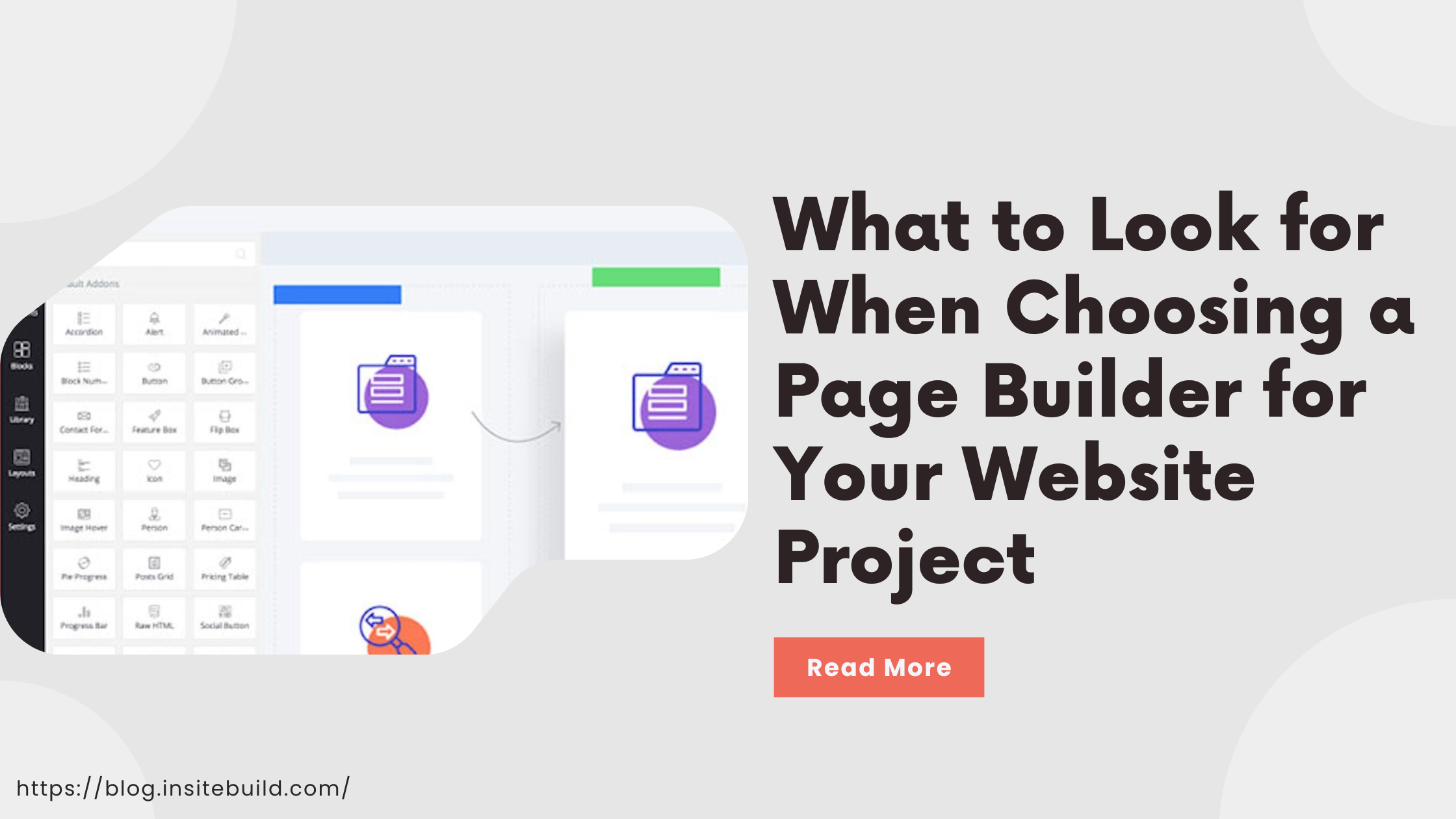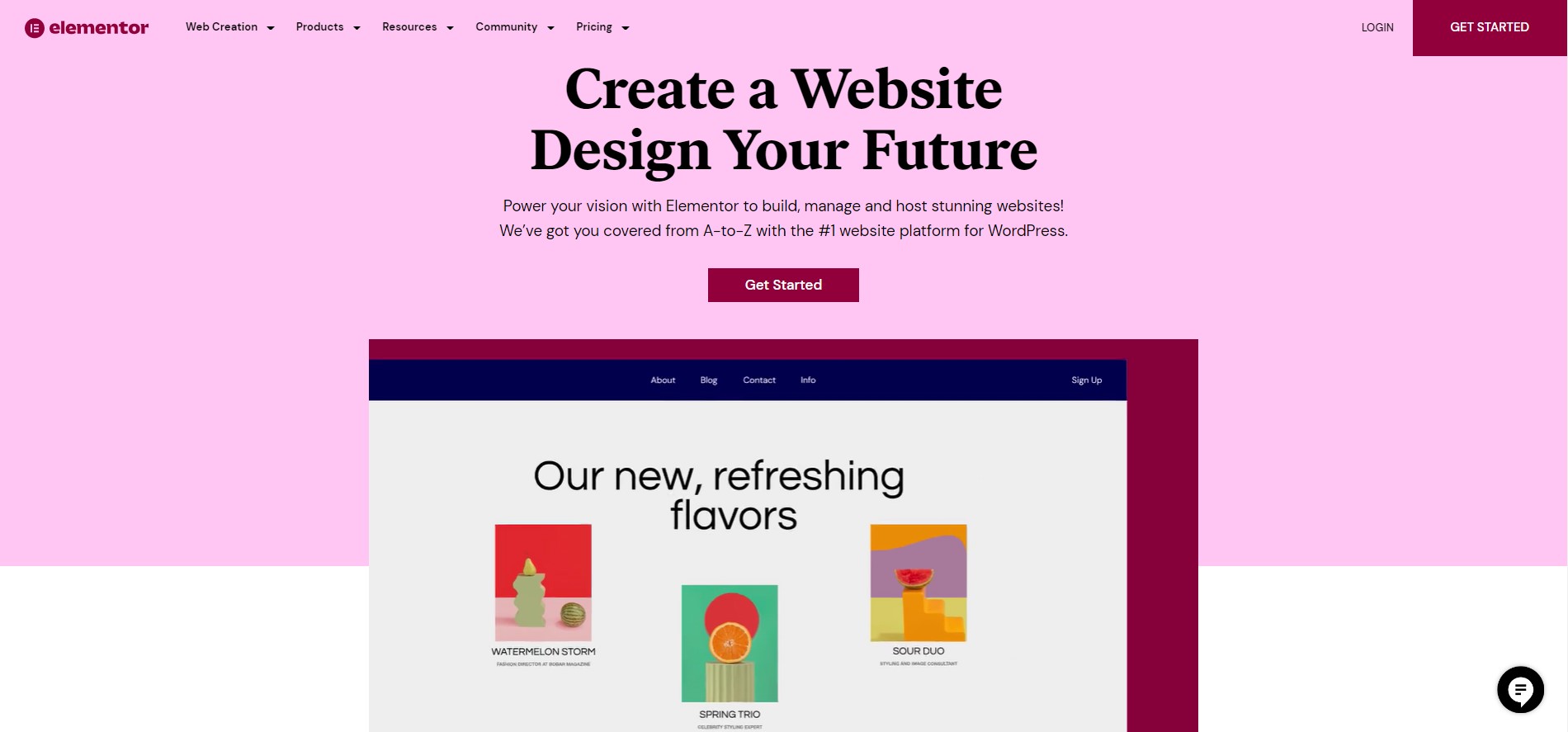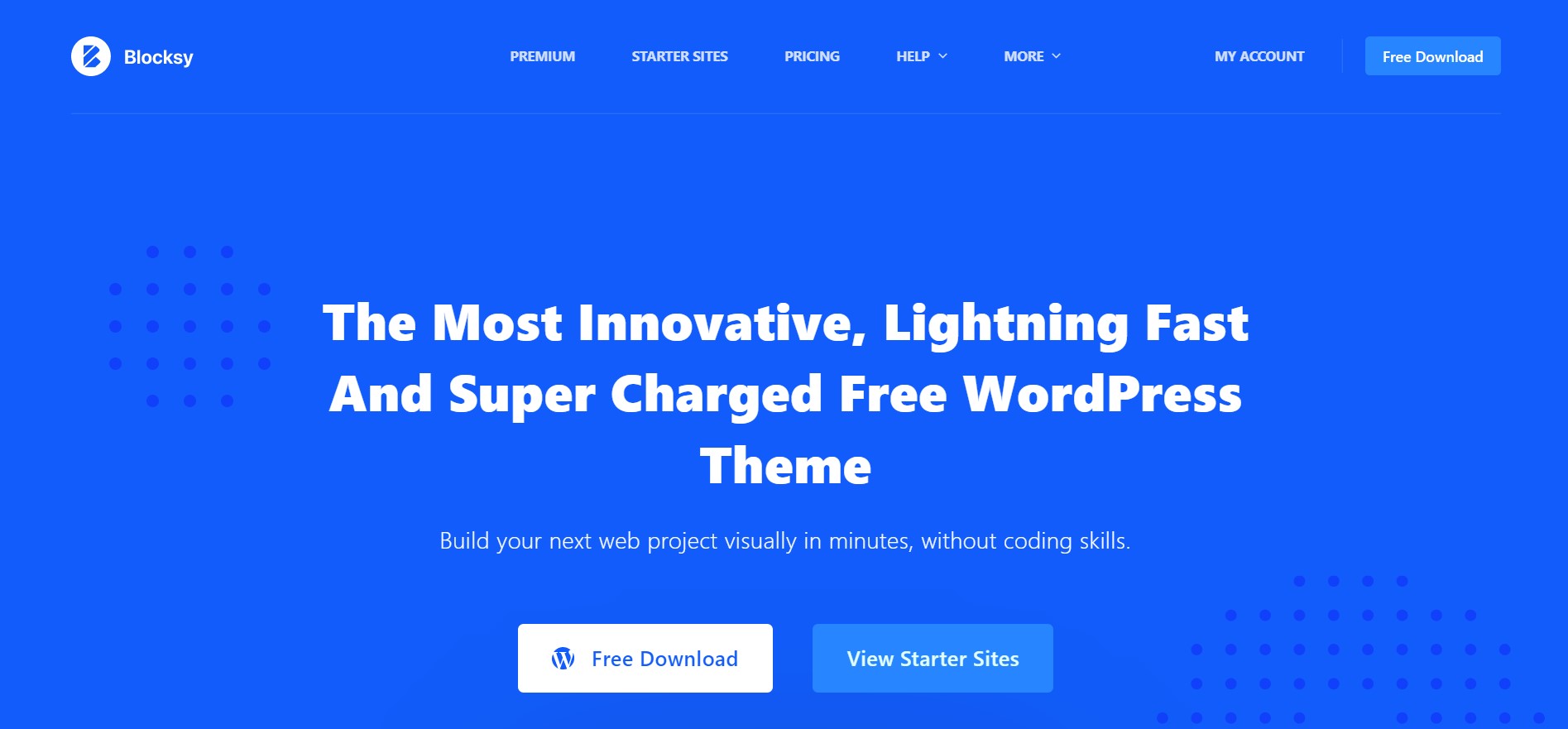There are several platforms available that can help you develop your website quite easily. You no longer need to be a programmer or web de to establish a website. Each one is suitable for various budgets, strategies, and levels of knowledge and experience. There are static website generators, basic hosting-powered website builders, and traditional bootstrap builders like Startup. You can also select a professional CMS theme from ThemeForest.
WordPress page builders are currently the most widely used web development platforms. This is due to the fact that page builders make it simple and quick to start a website. For example, it may take a few days to create a new set of landing pages for a marketing campaign instead of several weeks. Businesses of all sizes can use WordPress page builders to accomplish their marketing objectives since they are flexible and robust tools.
WordPress Page Builder – What to Look Out For
Not all page builders are great. Here are a few of the problems you could encounter and solutions:
1. Slow Loading Speeds
Using a page builder can increase the issue because WordPress sites are known for loading more slowly than other websites. Use website optimization plug-ins to speed up the process by reducing the amount of work a browser must do to show the page.
2. Limitations of Some Components and Features
Although there is a lot of versatility offered by page builders, you must employ components from libraries, which often only offer the most well-liked products, services, features, and customization possibilities. So it may occasionally be challenging to stand out from the throng. If the page builder allows shortcodes and third-party plugins, you can still employ a developer or designer in certain situations.
3. Limited Support for SEO
Schema and advanced structured data have little to no support. Again, using SEO plugins is the solution.
How to Choose the Best Page Builder for Your Website
WordPress page builders come in all forms and sizes, just like free Bootstrap builders that provide several options for company owners to design a bootstrap theme or create a full website.
Follow this 8-step process to choose the best page builder for your website:
1. Decide On Your Goals
Are you looking for a page builder with WooCommerce functionality to sell your products or a page builder to create landing pages for A/B testing marketing campaigns?
2. Analyze Your Target Market
What level of advancement is required for your website to satisfy the demands of your viewers? Should it feature carousels with beautiful transition effects and flashy details, or should it attract customers with a serious tone, a neutral style, and basic yet understandable functionality?
3. Evaluate Your Experience and Skills
Do you have the expertise to write your own code and design, or can you get started with one of those pre-made themes?
4. Evaluate Your Time
Do you prefer quick deployment or do you prefer to experiment with modification options and block combinations until you achieve the desired outcome?
5. Set Your Budget
Analyzing the product’s total price is essential. Be aware that certain builders may charge an additional cost for features like WooCommerce or premium widgets.
6. Check the Platform’s Reputation
Look into the company’s reputation and its ratings, reviews, and testimonies.
7. Choose 3-4 Possible Options
Compare and contrast their features, expert support, built-in support for third-party plugins and WordPress themes, maintenance, and cost.
8. Go for a Trial Run to Test It
Why are you holding out? Create and launch that website right away!
Best Website Page Builders for Small Businesses
The most well-known website page builders are listed below.
1. Elementor
Elementor is incredibly adaptable, simple to use, and intuitive. It takes away every barrier standing in the way of users creating content offerings that allow business owners to unleash their imaginations to the fullest. Additionally, it has a flexible pricing structure with 5 options, so there is a fit for any budget.
2. Blocksy
Blocksy is a great option for those who want the most straightforward but effective solution so they can get started right away. You can test out Blocksy’s free version, which provides enough functionality to complete simpler projects. Three reasonable pricing options are available for larger ones.
3. Divi
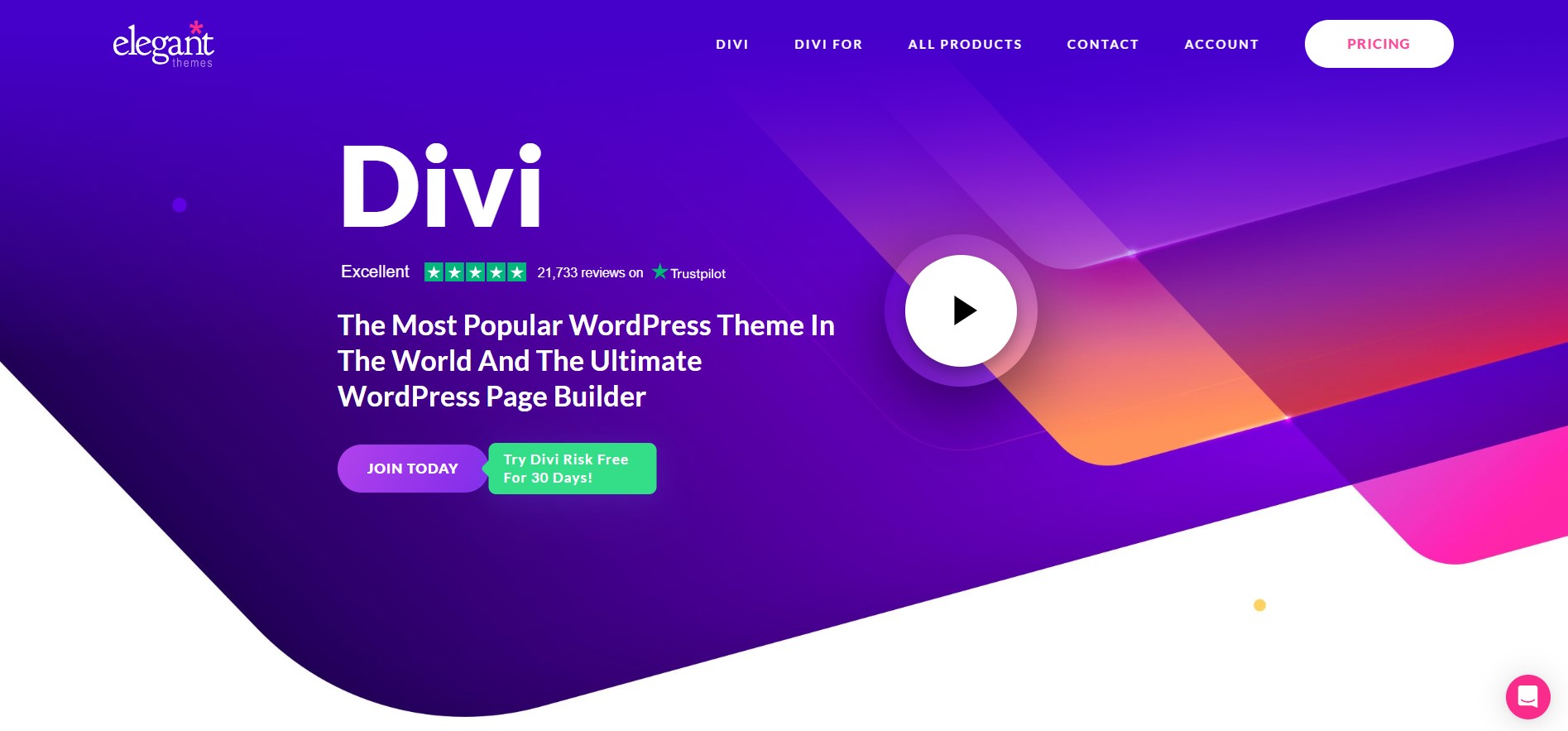
With more than 17,000 reviews on Trustpilot, this robust page builder has one of the highest scores for a page builder and was developed by Elegant themes, whose team is well-versed in WordPress themes and plugins. That undoubtedly increases consumer confidence in the product.
Divi is amazing because it’s capable, so there are no restrictions on what you can do, but it’s also user-friendly, so even a total novice can make something lovely.
In terms of cost, Divi is included in a package that offers a variety of benefits, including hundreds of website packs and WordPress themes. Consequently, it is not the most affordable; a yearly subscription costs $89. While both plans include a free 30-day trial, lifetime access costs $249.
4. WPBakery

While WPBakery has made an astounding 4,300,000 users happy, Divi counts more than 767,000 delighted clients. It’s the most widely used page builder for WordPress. It is also one of the least expensive options available. Pricing for a single site with free updates, premium support, and a complete refund within 15 days for any reason begins at $45 per site.
The major benefit of WPBakery is that it integrates with every theme you own, regardless of whether it was purchased from a seller on Themeforest or was obtained for free through the WordPress directory.
5. Visual Composer
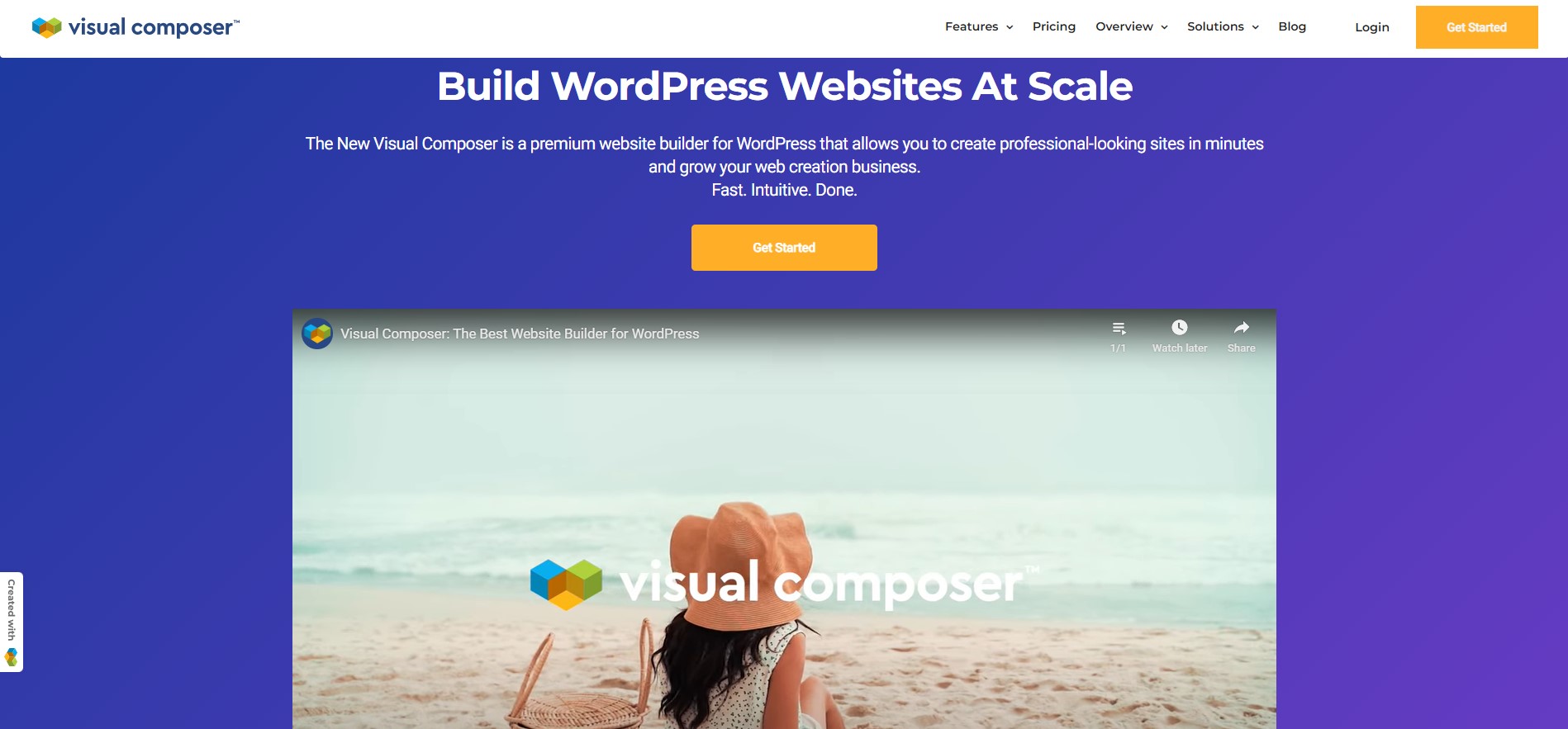
One of the most experienced players in this market is Visual Composer. It has advanced significantly since its inception and now provides a user-friendly, versatile environment with lots of features and an API for developers to add their own flair.
The amazing part about Visual Composer is that it features a free version that includes 10 templates and 30 elements, which is more than sufficient for modest projects. However, you must pay a fair $49 a year if you want to realise its full potential.
Summing Up…
Any modern company needs a website since it helps to establish your brand, encourages user or customer interaction, enhances traffic and conversions, and boosts your revenue.
But for individuals without design or coding expertise, it’s challenging. Fortunately, there is a wide range of options available, including one-click options, online design tools, and WordPress page builders that assist companies of all sizes in achieving their marketing objectives.
You must do your research to select the ideal page builder for your particular plan. To accomplish this, follow our advice, examine which tools have the features you require, and test out various possibilities to see which one best satisfies your requirements.
For more such tips, updates and learning resources, stay tuned to Insitebuild Blog.