Battery saver apps are like handy tools for your smartphone. They promise to make your phone last longer between charges. But, truth be told, it’s not easy to find an app that really saves your battery. Most of the things these apps do, like reducing your screen brightness or making apps sync less often, require you to do them manually. In reality, you can make a bigger difference in your battery life by understanding what’s causing your battery to drain and learning how to fix those issues. But if you still want to give these apps a try, we’ve listed the best battery saver apps for Android below.
The best battery saver apps for Android
1. Battery Guru
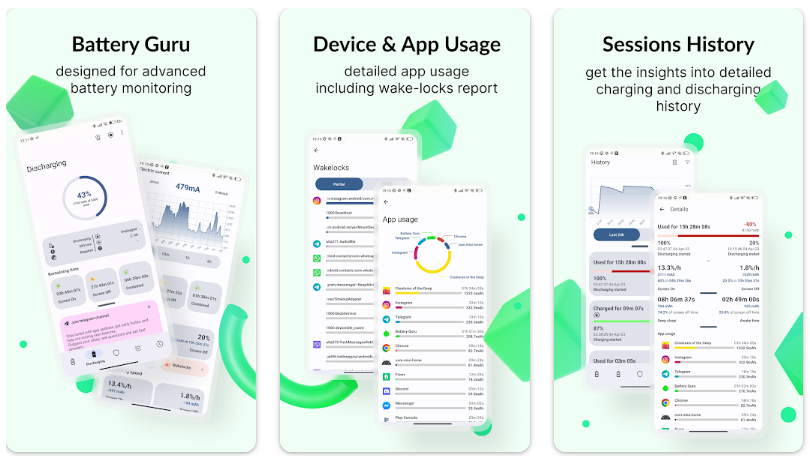
Price: Free
Battery Guru is a fantastic app for saving your phone’s battery. It’s not like those booster apps or service terminators that you might have heard of. Instead, it helps you take good care of your battery so it lasts longer.
This app sends you notifications to make sure your battery doesn’t get too hot or overcharged, which can harm your battery’s health. It also has different modes that can help you use less battery power, meaning you won’t have to charge your phone as often.
There’s even a feature called Doze Mode that you can customize to make it work even better for you, but be aware that to use this feature, you might need to give the app special permission by rooting your device or using some technical commands. This app is especially helpful for people who use their phones a lot and want to keep their battery in great shape.
2. GSam Battery Monitor
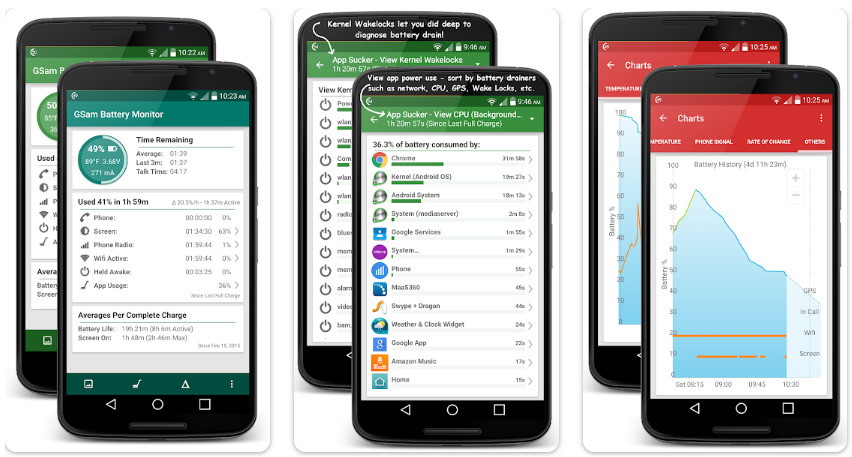 Price: Free / $2.49
Price: Free / $2.49
GSam Battery Monitor is a helpful app, but it won’t directly save your battery. Instead, it gives you details about which apps are using up your battery. You can use this information to make your battery last longer. It can tell you how often your phone wakes up, and it can even show you data about your phone’s CPU and sensors.
Sometimes, GSam has trouble working with the newest Android versions. However, you can use a command called ADB to let GSam see more detailed information about how your apps are using your battery. You don’t need to have a rooted phone for this to work, so it should be suitable for most people. If your phone is rooted, there’s also an option for that.
3. Greenify
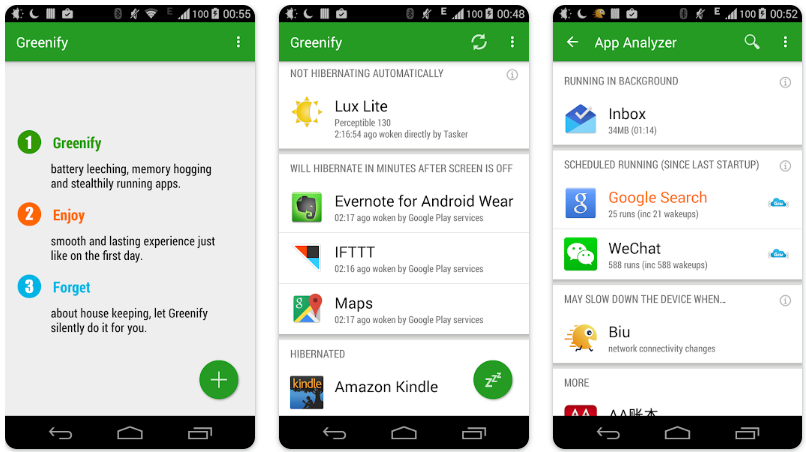 Price: Free / $2.99
Price: Free / $2.99
Greenify is a well-liked app for saving your phone’s battery. It figures out which apps wake up your phone too often and can help stop them from doing that too much. This app has some cool features for Android Nougat, like Aggressive Doze and Doze modes. You can use it on phones that are rooted or not rooted, but you’ll have extra options if your phone is rooted. The best part is that all the features are free. If you want to support the people who make the app, there’s an optional paid version for $2.99, but you don’t have to get it.
4. AccuBattery
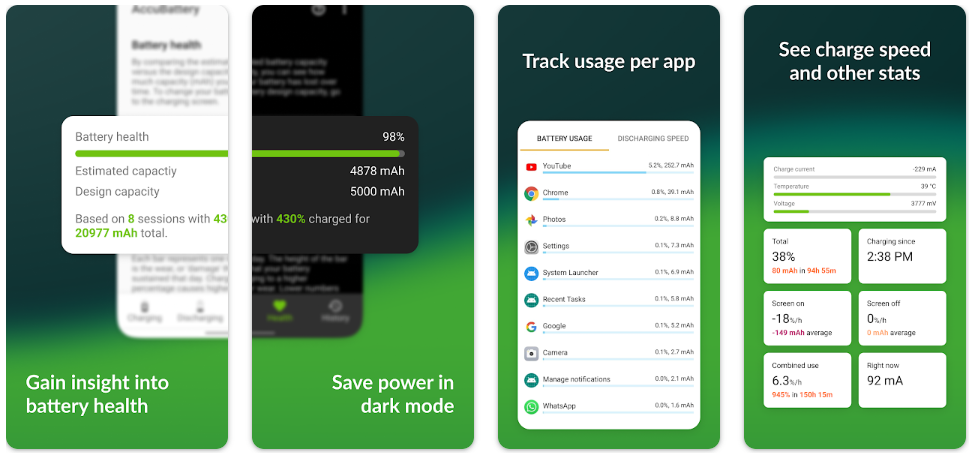 Price: Free/In-app purchases ($1.19 – $24.99 per item)
Price: Free/In-app purchases ($1.19 – $24.99 per item)
AccuBattery is a helpful app that can make your phone’s battery last longer. Instead of forcefully closing apps that use a lot of power, it gives you useful information about your battery’s health and how you use it. It also pays attention to how you charge your phone and tells you when it’s a good time to unplug it. This way, you can make smart decisions about how you use your phone, which can make your battery last longer.
5. Doze Mode and App Standby
Android has some built-in features that work really well for saving battery, and they’re often better than apps you can download. One of these features is called “Doze Mode.” It’s like putting your phone into a deep sleep. When it’s in this mode, apps can only update every now and then, which helps save a lot of battery.
Another feature is “App Standby.” This feature stops apps you don’t use often from using up too much data and battery power. These features are usually turned on by default in newer Android versions, and you don’t need to do anything to make them work. Just by not using your phone and letting it rest for a bit, these modes kick in and reduce how much battery your phone uses. So, you can save a bunch of battery without doing much at all.
Price: Free
Other Battery-Saving Ways
Google is making it harder for Android users to access features like accessibility and developer tools. As a result, the best battery-saving apps are now only available for users who have “rooted” their devices. However, there are still some simple tricks that can help extend your battery life on any device. Here are some easy and effective tips:
- Uninstall Unused Apps: Get rid of apps you don’t use. This prevents them from running in the background and draining your battery. Plus, it frees up storage space on your device.
- Lower Screen Brightness: Reduce your screen brightness when you can. This helps save energy because your screen is a major battery drain. Even on LCD screens, this trick can make a difference.
- Use Dark Themes and Wallpapers: If your phone has an OLED, POLED, or AMOLED screen (most modern phones do), using dark themes and wallpapers can help save some battery. These screens turn off individual pixels to display black, which means less power is used when parts of the screen are dark.
- Limit Gaming: Mobile games can be real battery hogs. Try to play games when your phone is charging or when you’re near a charger to preserve battery life.
- Use Wi-Fi Instead of Cellular Data: Wi-Fi consumes less battery than cellular data. Whenever possible, connect to Wi-Fi to save both battery and data if you have a limited plan.
- Turn Off Unused Connections: Disable features like Bluetooth and Wi-Fi when you’re not using them. Your phone continues to search for connections, even when you’re not near any, which can drain your battery.
- Activate Battery Saving Modes: Most phones have built-in battery-saving modes that third-party apps can’t replicate. These modes reduce functionality and performance but significantly extend battery life. They often disable sync, lower screen brightness and resolution, and sometimes even reduce the CPU speed.
- Disable Vibration and Haptic Feedback: Vibrations and haptic feedback use a small motor that can drain your battery over time. Turn these off or use them sparingly to save power.
- Avoid Booster Apps: Apps that promise to boost your phone’s performance can actually use more battery by repeatedly closing and reopening background processes. It’s usually better not to use them.
- Turn Off 5G: If your phone supports 5G, be aware that it can consume more battery than 4G LTE. If you don’t need 5G, consider turning it off to save battery life.
- Adjust Other Android Settings: Explore other Android settings that can help you save battery. There are various options you can tweak to optimize your device.
- Explore Additional Tips: For even more battery-saving tips, check out additional resources linked below for further guidance.
By following these tips, you can make your Android device’s battery last longer, regardless of whether you have a rooted phone or not.
For more such tips, updates and learning resources, stay tuned to Insitebuild Blog.






