Although we believe that the excitement about generative AI is sometimes overstated due to inconsistent real-world performance, chatbots like ChatGPT can still be quite handy, especially if you’re willing to adapt to their limitations. With that in mind, here are some top ChatGPT Chrome Extensions:
3 Best ChatGPT Chrome Extensions
Don’t anticipate these Chrome extensions to provide significantly new functions compared to what ChatGPT can do on its own. These extensions are mainly designed to enhance the convenience of using ChatGPT and to apply it to tasks it wasn’t originally designed for. Keep in mind that you must have an OpenAI account to use any of these additional features.
1. HIX.AI
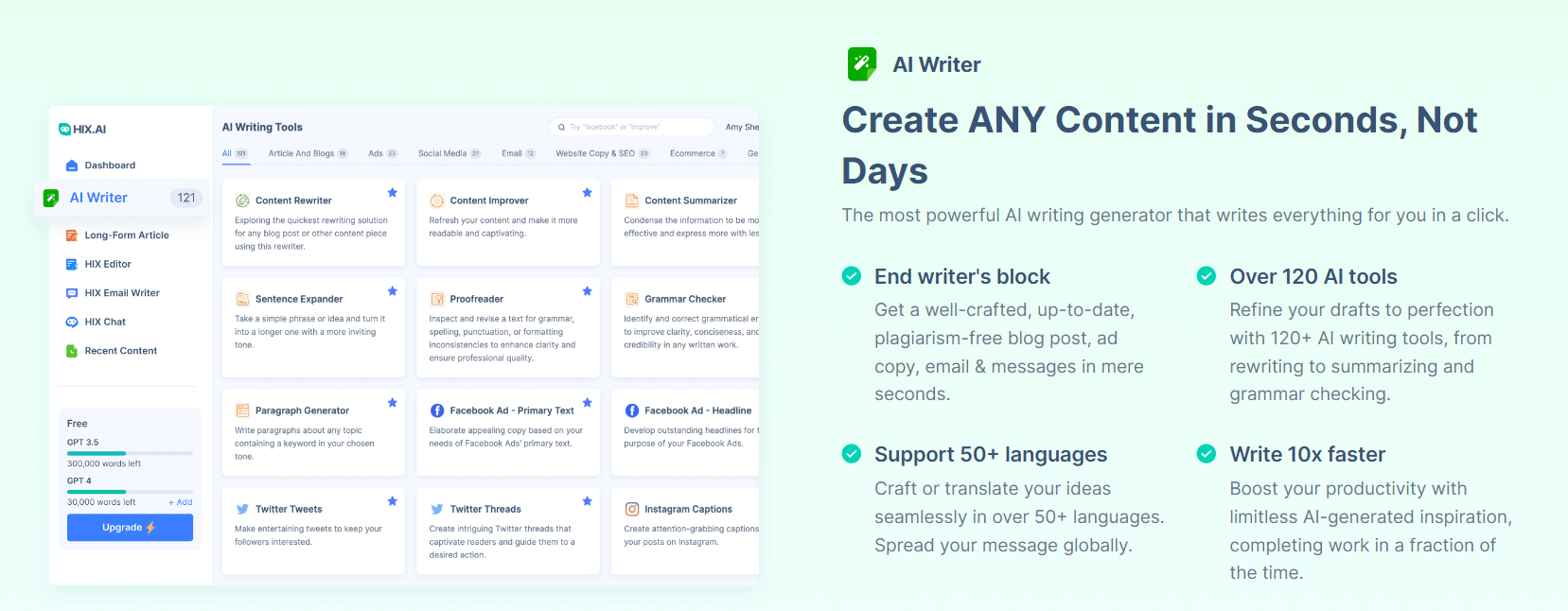 If you spend a lot of your time writing emails, social media posts, or marketing content, this tool is designed with you in mind. It works seamlessly with popular services like Gmail, Google Docs, YouTube, and Instagram, and it’s available in over 50 languages. What’s even better is that it provides seven different writing styles. You can use it for various tasks, such as summarizing or translating text, enhancing your writing, or fixing grammar and spelling errors. Whenever you select some text, a handy toolbar appears, and you can often activate this tool by simply typing “//.”
If you spend a lot of your time writing emails, social media posts, or marketing content, this tool is designed with you in mind. It works seamlessly with popular services like Gmail, Google Docs, YouTube, and Instagram, and it’s available in over 50 languages. What’s even better is that it provides seven different writing styles. You can use it for various tasks, such as summarizing or translating text, enhancing your writing, or fixing grammar and spelling errors. Whenever you select some text, a handy toolbar appears, and you can often activate this tool by simply typing “//.”
2. ChatGPT for Google
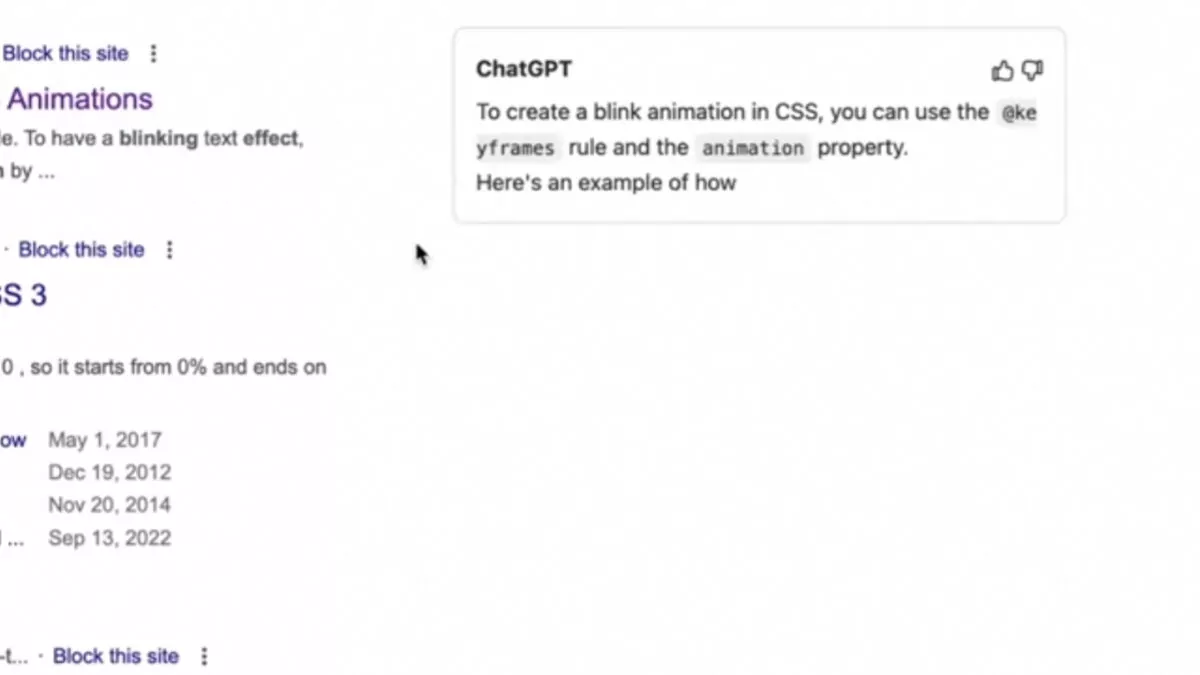 This ChatGPT Chrome extension enhances your online searches by providing helpful ChatGPT responses alongside search results. This means you might not have to click on as many search results to find the information you need, saving you time and effort.
This ChatGPT Chrome extension enhances your online searches by providing helpful ChatGPT responses alongside search results. This means you might not have to click on as many search results to find the information you need, saving you time and effort.
To make the most of this feature, it’s often better to be specific in your queries. For example, asking “How long does the PS5 controller battery last?” is clearer for ChatGPT than just asking “PS5 controller battery life.”
One significant advantage is that ChatGPT isn’t limited to Google searches. It can also assist you with searches on Bing, DuckDuckGo, and other search engines. You’ll likely need to visit their respective websites to access this feature.
Add ChatGPT for Google to Chrome
3. Promptheus
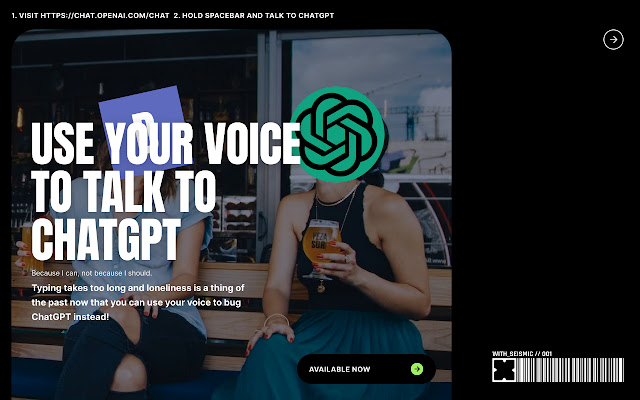 You might find it a bit unconventional, but with Promptheus, you can talk to ChatGPT using your voice instead of typing. When you think about it, it makes sense because ChatGPT is meant to have a natural conversation, and speaking is one of the most natural ways to do that. To give it a try, go to chat.openai.com/chat, and simply hold down the Spacebar while you speak.
You might find it a bit unconventional, but with Promptheus, you can talk to ChatGPT using your voice instead of typing. When you think about it, it makes sense because ChatGPT is meant to have a natural conversation, and speaking is one of the most natural ways to do that. To give it a try, go to chat.openai.com/chat, and simply hold down the Spacebar while you speak.
If you prefer, you can make the experience more lifelike by having ChatGPT’s responses spoken out loud. Here’s a handy tip: You don’t need to wait for the bot to finish; you can interrupt at any time by pressing the Spacebar again. This can make your conversations much faster and more interactive.






