Smartphones were created so we could be more productive. They resemble miniature supercomputers that we carry around in our pockets. They let us to work, connect to the internet, and we always have them with us. They are therefore ideal candidates to increase our collective productivity a little bit. Numerous apps are available on Playstore that can increase your level of productivity. Let’s look at some of the best Android productivity apps.
1. Evernote
Taking notes with Evernote is effective. Since it has long been one of the most downloaded apps in its category, it is deserving of such high praise. There are several different sorts of notes included, including audio, text, and pictures. Along with great organisation tools, there are also tools for collaboration, cross-device syncing, and more. It hardly has many flaws. All of those things, though, do cost money. Despite being less effective, Google Keep is also an affordable choice. Additionally, Version 10 of Evernote came out with a few bugs, so be forewarned. Ideally, the firm will fix these issues as quickly as possible.
Price: Free / $7.99-$14.99 per month
2. IFTTT
One of the most intriguing productivity apps for Android is IFTTT. You can create recipes using the app that directs different apps to perform different actions at different times. In essence, it takes practically any task and automates it on your phone. For people who use smart lights and other IoT devices, this is a necessity. Additionally, you may make quick decisions like having your Instagram photographs automatically saved to Dropbox. Although it is strong, there is a learning curve. With a few quick Google searches, you can locate many pre-made recipes. IFTTT is a little more user-friendly than Tasker, which is also a fantastic application for this kind of thing.
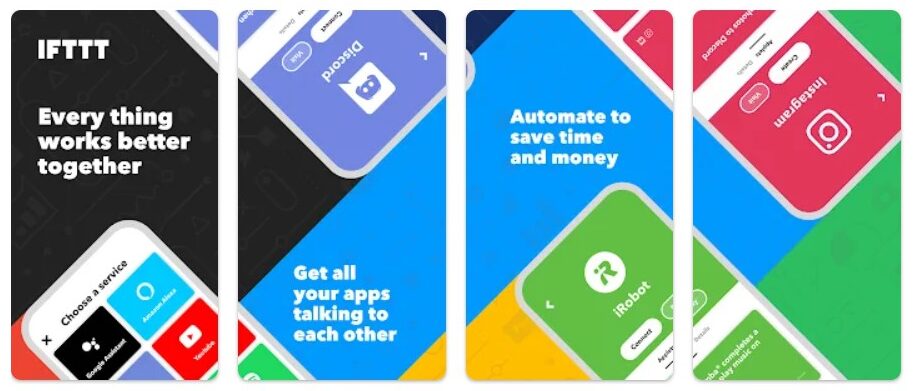
Price: Free
3. Google Drive
The Google Drive collection of productivity tools is incredible. Along with cloud storage in Google Drive, you also receive standard office tools like Google Docs, Sheets, and Slides. Google also offers a separate PDF reader in addition to Google Keep Notes, a straightforward yet useful note-taking app. You are given 15GB without cost, and you can purchase more storage. Google Drive is one of the few mobile productivity application suites that performs efficiently.
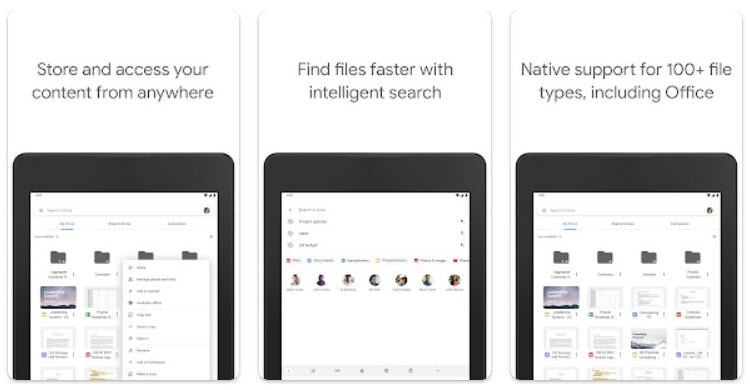
Price: Free / $1.99-$99.99 per month
4. Microsoft Apps
You may view every app that Microsoft has available on the Play Store using Microsoft Apps. OneDrive, Microsoft Word, Excel, PowerPoint, OneNote, Outlook, Microsoft To-Do (a to-do list tool), and many other productivity-enhancing apps are included. This is a group of applications that all operate together to give you a seamless experience, much like Google Drive. Additionally, there are apps that let you connect to your Windows PCs from your Android phone, such as Microsoft Remote Desktop. There are plenty of apps available, and they all support Windows. For those who use Windows, it’s a great way to combine mobile and desktop experiences.
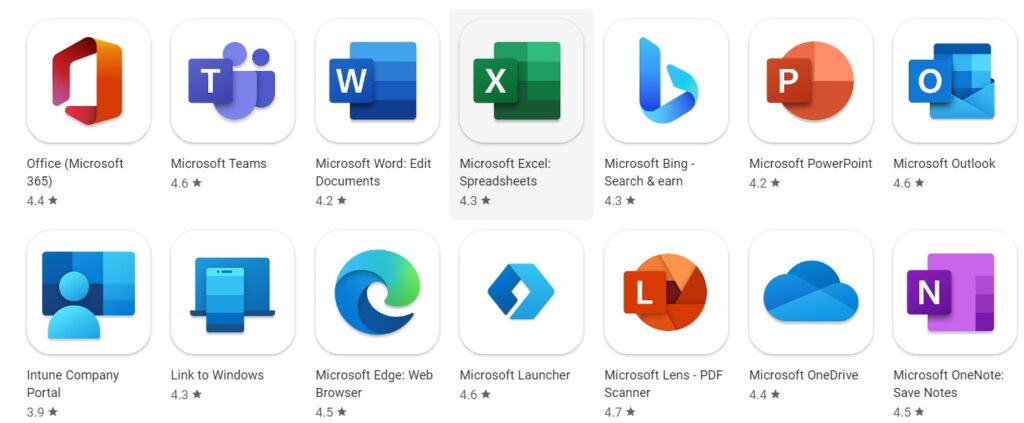
Price: Free / Varies
5. LastPass Password Manager
One of the best Android productivity apps, LastPass is also one of the best security ones. Your login information for other websites is stored there. After that, you log in using it. You may create more complex passwords with it, log in more quickly, and you won’t need to remember your password for every website you visit. That lessens a lot of the discomfort associated with performing things like that. A LastPass Authenticator app is also available, adding an extra layer of security. The app’s free version meets the majority of your needs, but to access all the features, you’ll need the $24 annual membership.
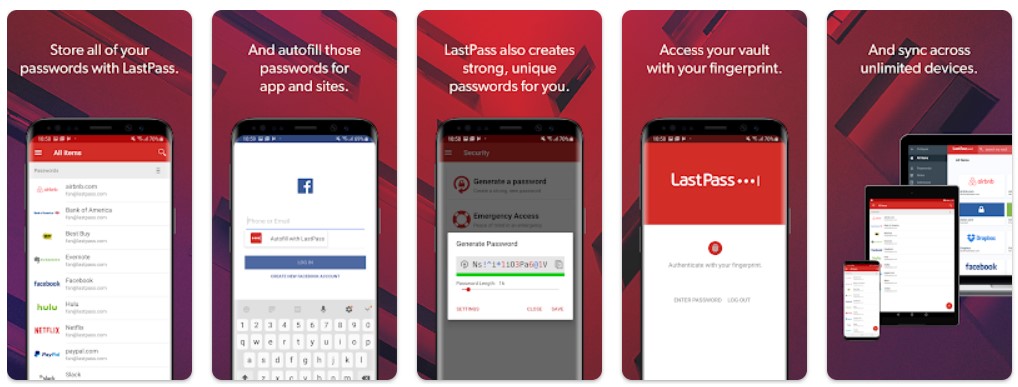 Price: Free / $24 per year
Price: Free / $24 per year
6. Slack
The finest business chat app right now is unquestionably Slack. Both voice and text chats are supported. Google Drive, Asana, and other productivity tools are also integrated. Additionally, support for Giphy is included in case you want to have some fun. Here, infinite number of virtual channels can be created. Teams can then separate and discuss their projects in private. It really is that potent. Additionally, smaller teams can use the software for as long as necessary to showcase it for free. The official Slack website makes it simple to explore the various pricing options.
Price: Free / $6.67-$12.50 per user per month
7. TickTick
One of the best to-do list apps is TickTick. You can arrange projects, tasks, lists, work-related items, and more quickly and easily. The application has a straightforward user interface, easy controls, and cross-device syncing. A calendar, a widget, alerts for reminders, and repeatable tasks are also included. Shareable tasks are also included for things like household chores or assignments between coworkers. Most of the features stated above are present in the free version. In essence, the premium version is optional. One of the better productivity apps, without a doubt.
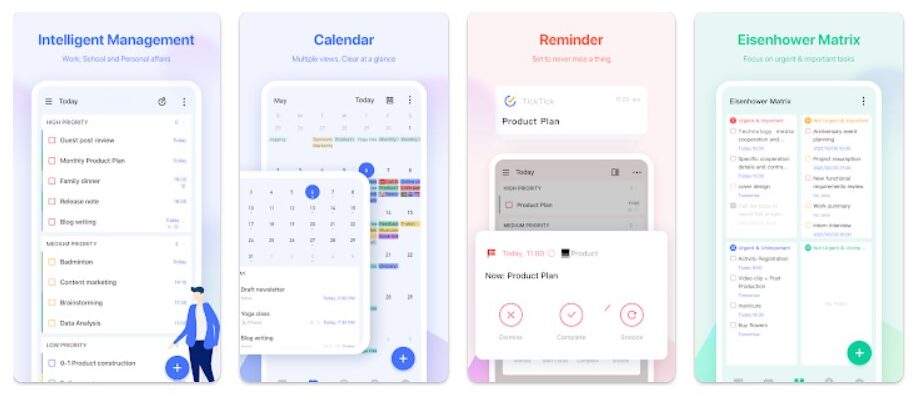
Price: Free / $27.99 per year
8. Trello
As a digital buddy, Trello positions itself. Maintaining organisation both at work and at home is the goal. It achieves this by functioning as a remarkably effective task manager. To assist keep your numerous projects organised, you may create what are known as Boards, and each board enables you to work on one task at a time. The software is excellent for use at work or at home because it facilitates collaboration with friends and coworkers. Along with compatibility with Wear OS, it also has Google Drive and Dropbox. Forever, you can use it for nothing. It is therefore among the best inexpensive productivity apps.
Price: Free
9. Pushbullet
One of the most well-known productivity apps is Pushbullet. It assists in bridging the distance between your computer and phone. You may exchange files, reply to text messages, and even set up channels to get notifications for particular events. It ought to function on Windows, Mac, and even Linux. Because of this, it’s a terrific option for just about everyone. You can sample the features in the free version. In this manner, you can evaluate them. To gain endless amounts of anything, you’ll need to become a professional. Pushbullet’s equivalents, AirDroid and AirMirror, are also excellent.
Price: Free / $4.99 per month / $39.99 per year
10. Solid Explorer
For effective file management on your phone, you must use Solid Explorer. It offers a straightforward user interface and many features, many of which are specialised. It supports TAR, ZIP, RAR, and 7zip archives. The app also has direct connections to numerous other services like Box.com, Google Drive, and Dropbox. Finally, it functions with WebDav, FTP servers, and other systems. If you have a rooted device, you can even acquire root access items. The free trial demonstrates the functionality of the software, and a single $2.99 in-app purchase unlocks all features. It really is that good.
Price: Free trial / $2.99
Do let us know if we missed any of the best Android productivity apps.
For more such tips, updates and learning resources, stay tuned to Insitebuild Blog.






